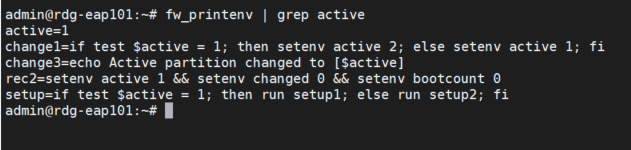I have a standard EAP101 Edgecore AP with Edgecore firmware in it and want to install the TIP 2.40 firmware in it. Can you help me with instructions on how to do that? Thank you.
Hello, @TIPnewbee
If you are using EAP101/EAP102 Edgecore Standard firmware and you want to upgrade to TIP firmware. Please make sure that you have the right dual bootbank settings and the AP is running at the correct partition 1.
EAP101/EAP102 Edgecore standard firmware supports dual bootbank, but TIP image does not support dual boot. We have to make sure that the Edgecore EAP101 is running in partition 1, or the firmware upgrade will not be successful. We also need to disable dual boot feature for TIP.
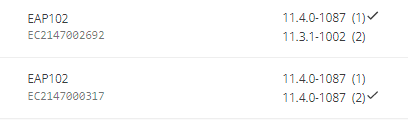
There are two options to upgrade the Edgecore standard firmware to TIP firmware.
- Following the TIP Confluence instruction using Console.
- Or, you can SSH into the EAP101/EAP102 and follow the instructions below.
- Check Edgecore EAP101 is running at which boot bank
admin@rdg-eap101:~# fw_printenv | grep active
active=1
→If the result is “active=1”, please skip the step 1.b
→If the result is “active=2”, please upgrade Edgecore EAP101 (with the same firmware image) again, to make it use “active=1” bootbank.
- Make sure it is “active=1”, then disable dual boot.
fw_setenv upgrade_available 0
- use “upgrade.bin” of TIP image and sysupgrade command to upgrade the device.
sysupgrade 20211217-edgecore_eap101-v2.4.0-02c0af4-upgrade.bin
- Then it will be TIP image.
To sum up, upgrading Edgecore WiFi6 APs from standard firmware to TIP firmware with SSH terminal is straight ahead. You need to confirm the firmware is running in Partition 1 & Disable the dual boot, then you can use sysupgrade command to upgrade the TIP firmware.